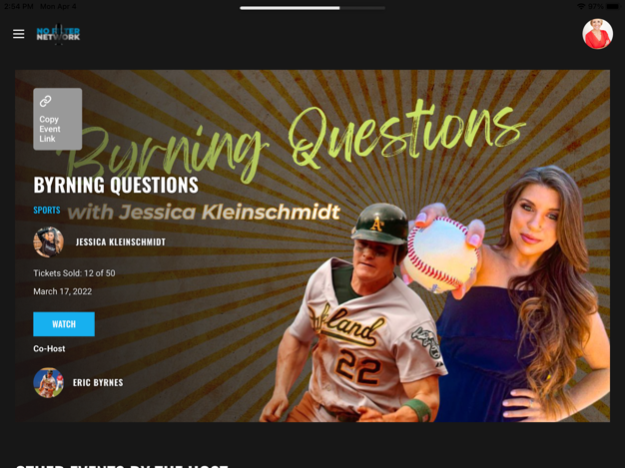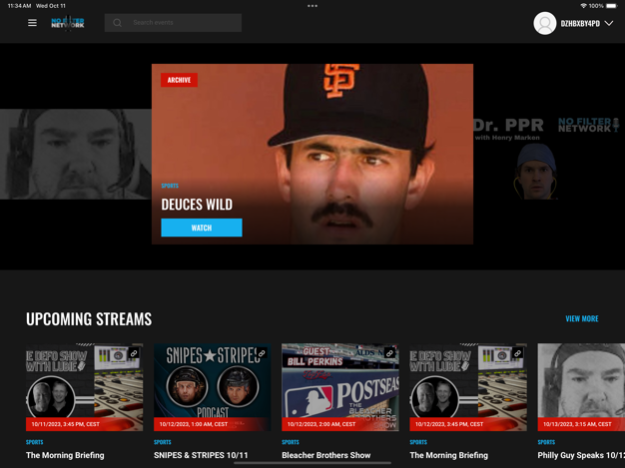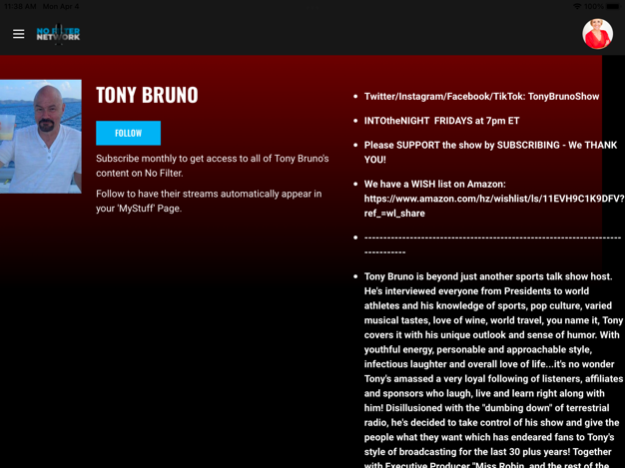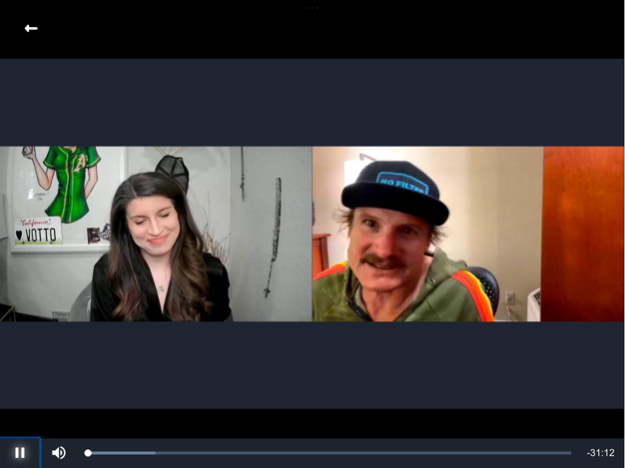No Filter Network 1.0.11
Continue to app
Free Version
Publisher Description
The No Filter Network App is for two types of users:
- Hosts who want to stream and monetize their interactive live streams
- Viewers who want to WATCH those interactive live streams!
HOSTS can register for a Creator Account on our signup page which allows them to make a custom streaming channel. Events can be scheduled in minutes using our platform, and have a landing page autogenerated and featured on the main page, and on their host page.
Viewers can then purchase tickets for specific events or event replays, offer tips live in the stream, or pay to subscribe to certain host channels.
All streams are interactive - within the show, there is a chat to interact with the host and other viewers, as well as a 'KNOCK' function which sends a request to join the stream yourself.
Host monetization features are built right into the platform, including:
- Ticketed events
- Live tipping
- Selling Replays
After hosts have recorded a livestream, you can store it in your channel's vault, and easily save it/repurpose it for redistribution. Perfect for streamers, video content creators, experts, and podcast hosts!
Oct 11, 2023
Version 1.0.11
- Bug fixes and optimisations
- Layout selection for hosts
About No Filter Network
No Filter Network is a free app for iOS published in the Recreation list of apps, part of Home & Hobby.
The company that develops No Filter Network is NoFilter Inc.. The latest version released by its developer is 1.0.11.
To install No Filter Network on your iOS device, just click the green Continue To App button above to start the installation process. The app is listed on our website since 2023-10-11 and was downloaded 0 times. We have already checked if the download link is safe, however for your own protection we recommend that you scan the downloaded app with your antivirus. Your antivirus may detect the No Filter Network as malware if the download link is broken.
How to install No Filter Network on your iOS device:
- Click on the Continue To App button on our website. This will redirect you to the App Store.
- Once the No Filter Network is shown in the iTunes listing of your iOS device, you can start its download and installation. Tap on the GET button to the right of the app to start downloading it.
- If you are not logged-in the iOS appstore app, you'll be prompted for your your Apple ID and/or password.
- After No Filter Network is downloaded, you'll see an INSTALL button to the right. Tap on it to start the actual installation of the iOS app.
- Once installation is finished you can tap on the OPEN button to start it. Its icon will also be added to your device home screen.